We all have the needs of transferring favorite videos or movies to iPhone/iPad, so that we can watch them anytime and anywhere. Many iOS users find it really hard to convert video to the iOS supported format like mp4. Here we have an easy and quick way to convert videos of any formats to mp4. Use the “video converter” feature of iTools, you can convert video to mp4 just in a few clicks.
iTools is an professional tool to manage the content of iOS device. It can help users to backup, transfer all the contents including contacts, Apps, photos, music, videos, books, files and documents from iOS devices to windows computer or Mac within just a few clicks and vice versa. It is easy to use both for new users and advanced users.
iTools supports all iPhone models including iPhone 3gs, iPhone 4/4s, iPhone 5/5s/5c, iPhone 6/6s/6plus, iPhone7/7s/7plus, iPhone8/8plus, iPhoneX, ipod, ipad. And it can be installed on both windows computer and Mac computer.
iTools supports converting from M4v, mov, avi, wmv, mkv, 3gp, rmvb, rm, dv, webm, mpg, flv, ts, vob to mp4.
Please download iTools (iTools for windows, iTools for Mac) to have a try. If you feel good about our iTools, please feel free to buy it on our official website.
How to convert video to mp4 for iPhone/iPad with iTools?
Step1:
Open iTools, click the “Toolbox” button on the menu bar, then the follow interface appears:
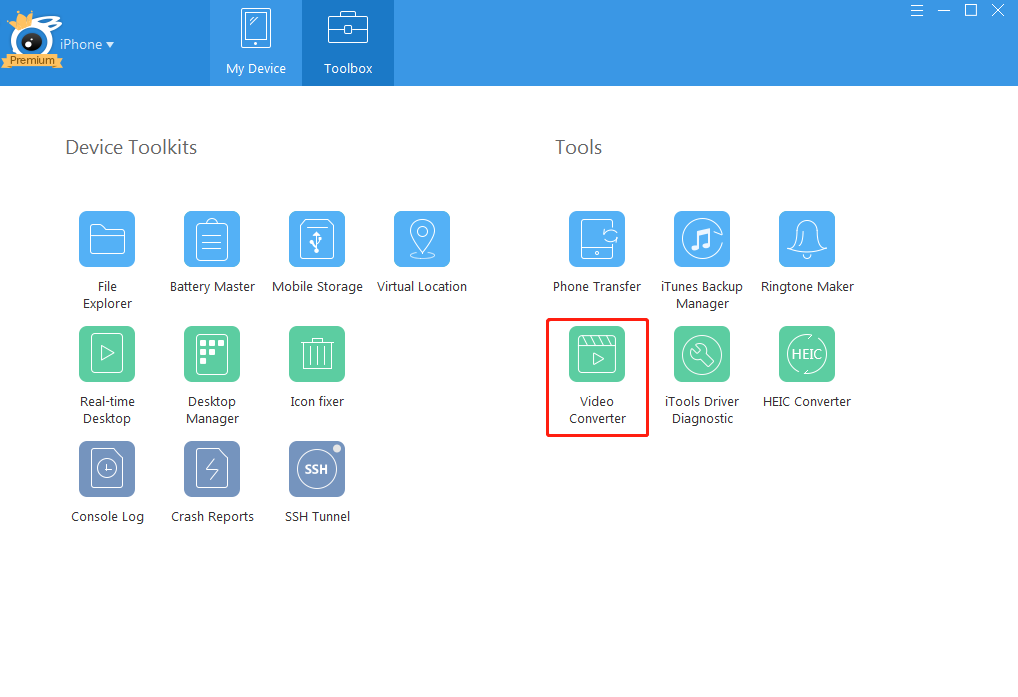
Click “Video converter”, and the interface appears as blow:
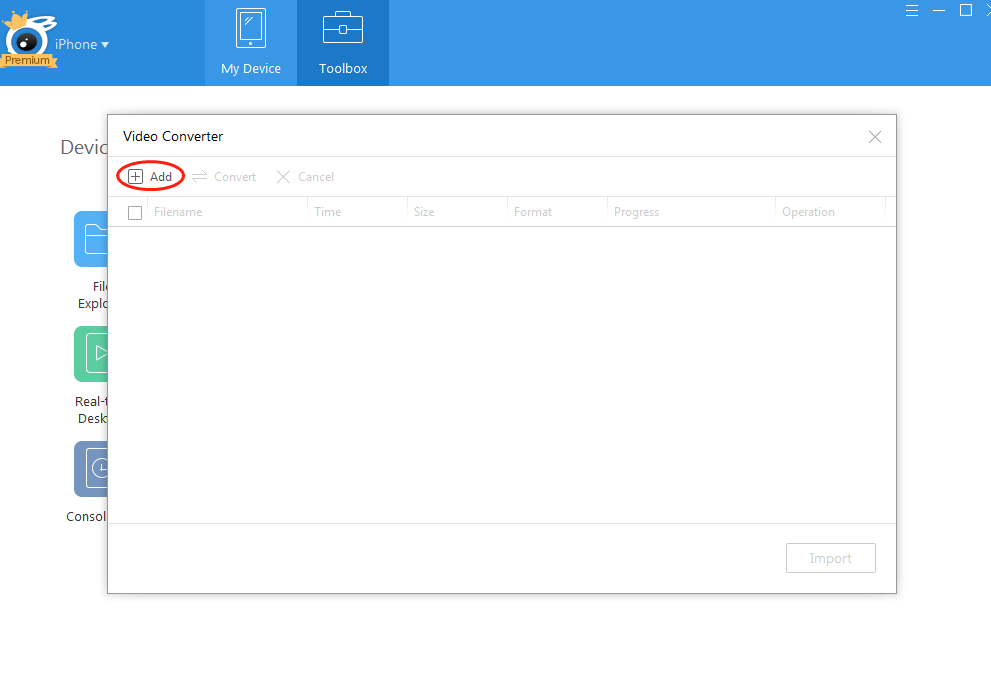
Click “Add” button to add videos of any formats.
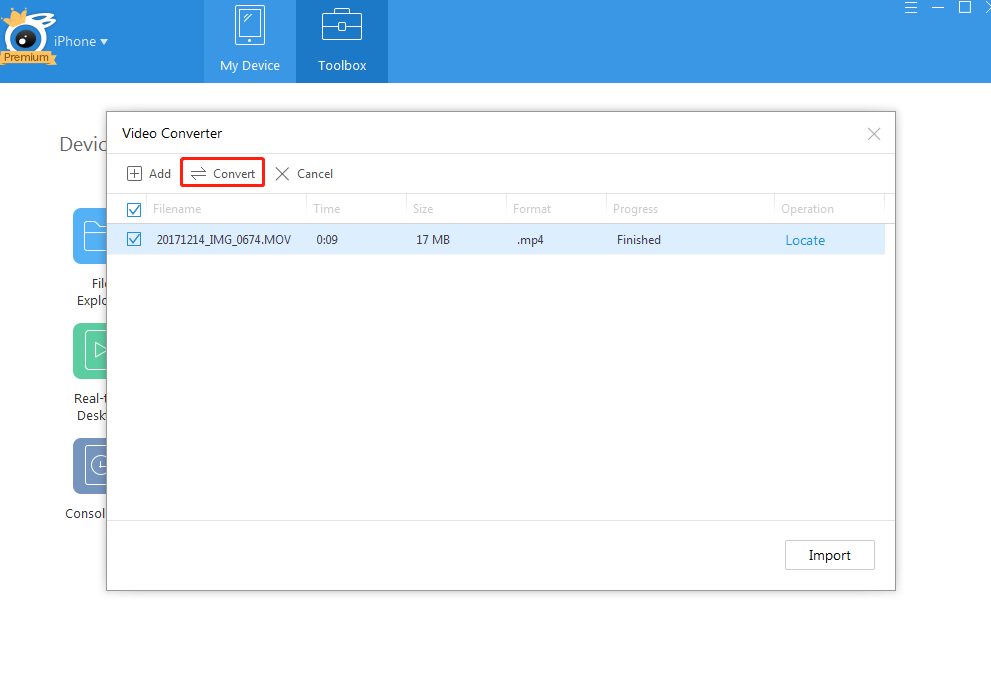
Select “convert” to convert video to mp4 format.
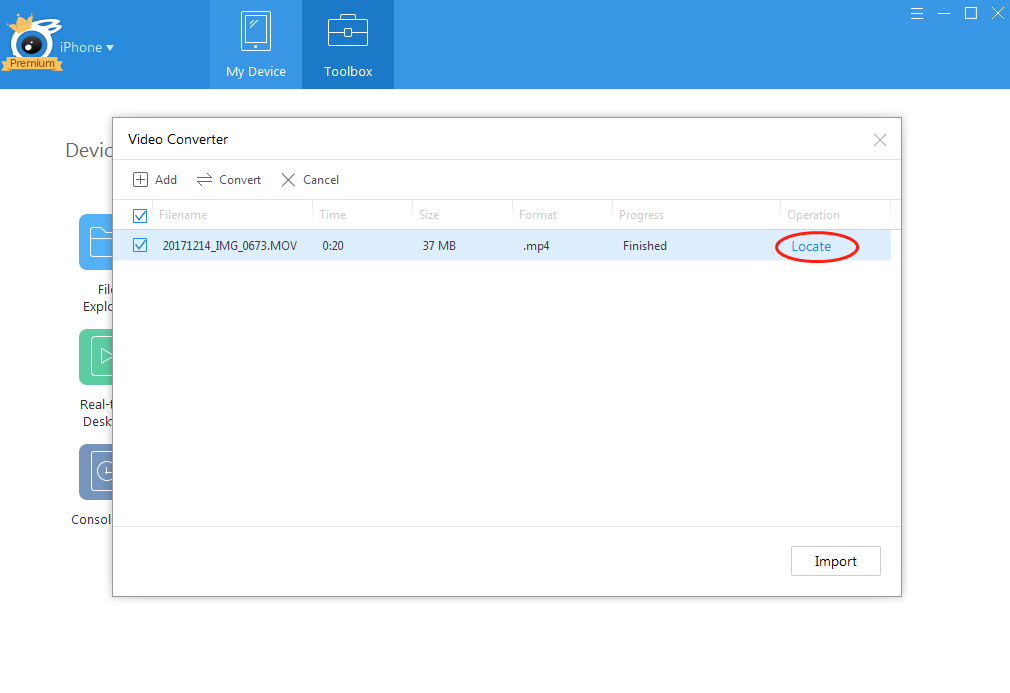
Now, after converting process, you can click “locate” button to check the location of videos that you have converted to mp4.
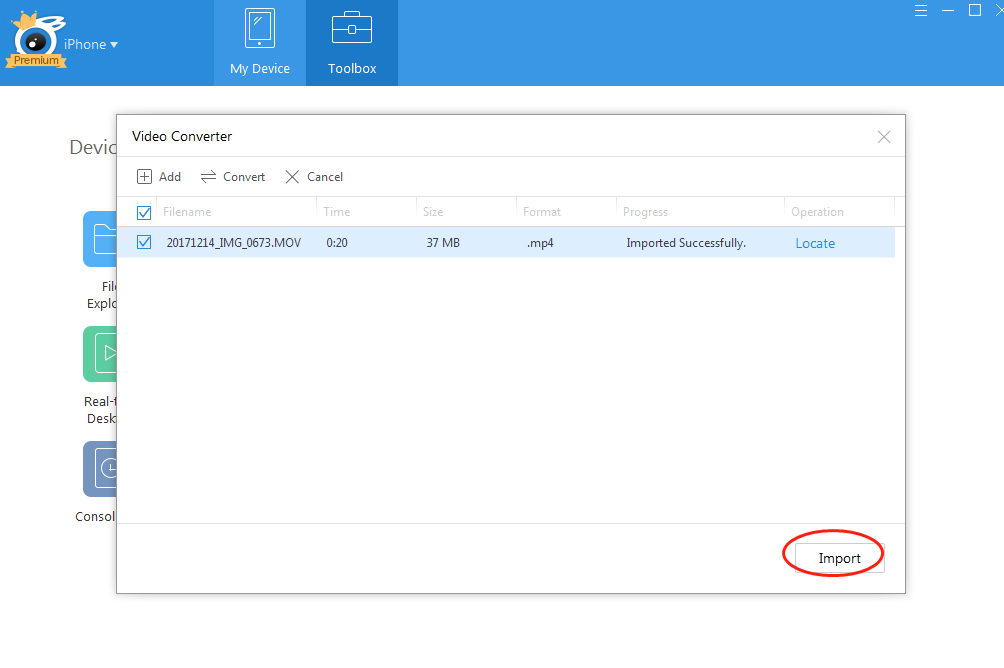
If you want to transfer this video to your iPhone/Ipad, you can click “import” button. Soon you can find the video on your iPhone/iPad.
Any other problems for iTools during your operation, please go to our customer service for solutions.
Know more about thinkskysoft and iTools, please click here.
