iTools Overview
iTools is an professional tool to manage the content of iOS device. It can help users to backup, transfer contacts, Apps, photos, music, videos, books, files and documents from all the iOS devices to windows computer or Mac within just a few clicks and vice versa.
iTools is compatible with all iPhone models/ ipod/ ipad. It can be installed on both windows computer and Mac. Download iTools (iTools for windows, iTools for Mac) to give it a try.
This is a brief introduction of the basic function, the free content and paid content of iTools. and here we also specified the way to set up activation code.
Connect your device
Please start iTools on your computer, and connect your iOS device after installed successfully.
By default, iTools can automatically detect your iOS device. If you didn’t connect your iOS device to the computer, or your iOS device can not recognize, you will see “Connected but can’t recognize” on the interface.
Several causes for unable to recognize the device:
- Abnormal USB cable and interface. You need to change another USB cable to insert again or change another USB interface.
- Driving component problems. You need to fix the driver.
- For any other problems, you can contact us for solutions.
Select language
At present, iTools supports seven languages include: Traditional Chinese, English, German, Russian, Korean, Thai, Vietnamese.
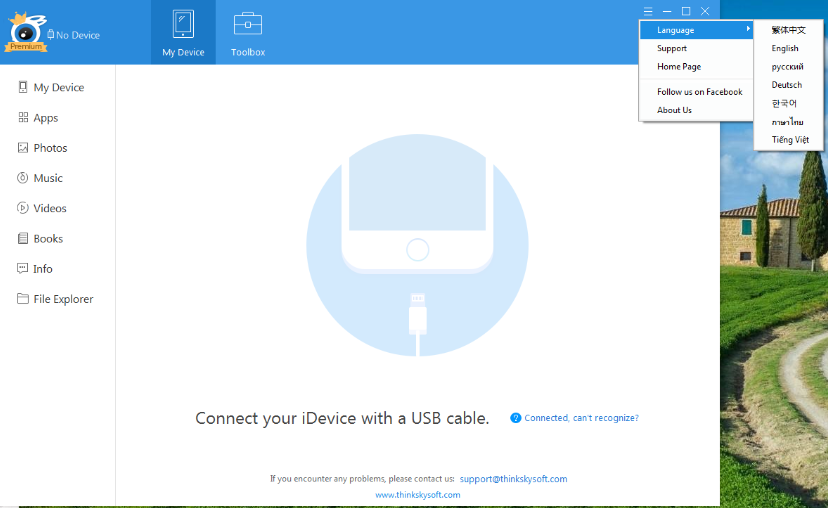
Device information:
Device: detailed device information including battery and memory.
Apps: check the APP installed on the device. update prompt, ipa installation and uninstall the APP on the device.
Photos and Albums: export photos and albums, delete selected photos, and make Live Photos and so on.
Music: export, import and delete the music on the device, make ringtone and edit voice memos and so on.
Video: export, import and delete the video on the device.
Books: export, import and delete the content in iBooks on the device.
Information: check, import, export and delete the contacts on the device.
File: work as an mobile hard disk drive. you can import, export, delete, rename the files on the device.
Toolbox
Fire Explorer, Battery Master, Storage, Virtual Location, Screen Mirror, Icons Manager, Icon Fixer, Console Log, Crash Reports, SSH Tunnel, Phone Transfer, Backup & Restore, Ringtone Maker, Video Converter, iTunes Driver Diagnostic, HEIC Converter.
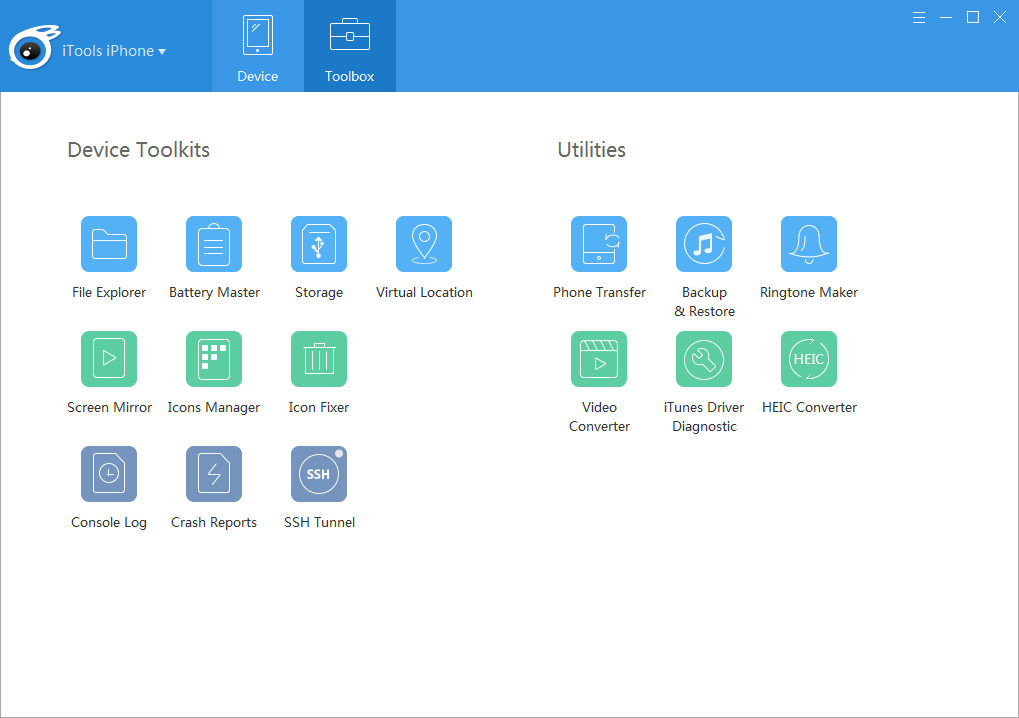
Free content available and activation code setup
When you use the free version, iTools will remind you how many times you could use for free. And how many times left after you used. Please click the “Purchase”button to purchase iTools from the website. Then you can enjoy all the function of iTools. If you already bought it, please copy and paste the purchased activation code and click “Active”button.
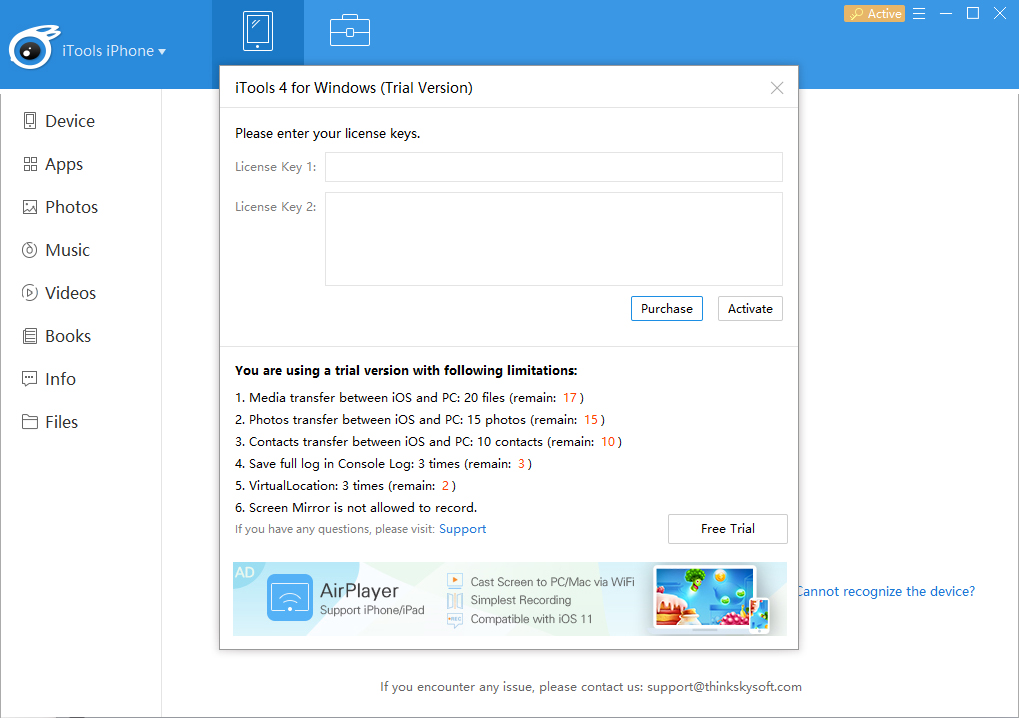
If you purchased successfully, you won’t see the “Purchase” button on the upper right corner of the interface any more.
Wish you an enjoyable trip with iTools!
Any other problems for iTools during your operation, please go to our customer service for solutions.
Know more about thinkskysoft and iTools, please click here.
