Most of the iOS devices today are able to cast or mirror their screen on Apple TV which has a big screen. But what if you want to mirror to PC or Mac instead? That would be useful in a variety of scenarios, including education, gaming, training, and presentations. To help you, we have come up with AirPlayer that can let you mirror iPhone/iPad screen on your PC or Mac.
ThinkSky was established in 2011. It focused on development of management software for iOS devices. iTools, its first software solution, is a completed content management tool for iOS devices. itools can help users to backup, transfer contacts, Apps, photos, music, videos, books, files and documents from all the iOS devices to PC with just a few clicks and vice versa. Airplayer is also a product of Thinksky. Airplayer is a perfect software designed to help iOS device users to mirror their device to PC in a much easier way. Download airplayer here to make your Apple life better.
Highlight features of airplayer:
- Easy to install and operate.
- Compatible with iOS6/7/8/9/10/11.
- Can be installed both on windows computer and mac.
- Fluent mirror effect
How to mirror iPhone/iPad to PC or Mac:
- To get started, please download AirPlayer from the official website.

- Click and Launch AirPlayer, then select the correct iOS you’re using.
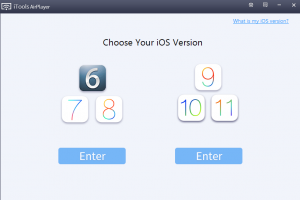
- Allow access if the firewall takes charge.
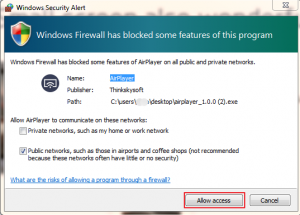
- Swipe up from the bottom of your iPhone screen to open Control Center. In Control Center, tap Screen Mirroring and select AirPlayer from the list. If you don’t see AirPlayer on the list, try connecting your iOS device to the same Wi-Fi network as the PC/Mac you want to mirror to.
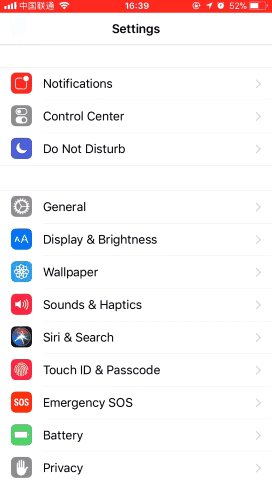
- Then your device will connect without any further assistance. Now you can mirror iPhone/iPad to your PC directly.
Any other problems for iTools during your operation, please go to our customer service for solutions.
Know more about thinkskysoft and iTools, please click here.
