We all have the experience of losing our iPhone or getting it damaged. At that time we feel pretty devastated because we have everything we need on our mobile phone. The important contacts, precious photos, favorite music, loved movies…, we lost them all. Nowadays almost everyone gets a habit of backing up their iPhone to PC in case something “misfortune” happens. Because we have many apps or software to choose when refers to backup iPhone/iPad/iPod. iTools is definitely the best choice to backup iPhone to your computer.
iTools is an easy-to-use transfer tool for iOS devices, helping users to backup apps, games, data, contacts, photos, videos, music from iPhone to PC/Mac computer within seconds. Moreover, iTools is powerful in selectively transferring data including music, photos, videos, movies, books, contacts, notes, files and so on among iPhone/iPad/iPod and computers in a quick way. It is also a perfect management tool for iOS devices. You can easily check, import, export, delete, refresh the content of your iPhone/iPad/iPod on PC/Mac computer.
Please download iTools (iTools for windows, iTools for Mac) to have a try.
Then, How to backup iPhone with iTools?
Here we will tell you how to backup iPhone with iTools step by step.
Step1:
After connecting successfully, you will see the “iTunes Backup Manager” button on My Device page:
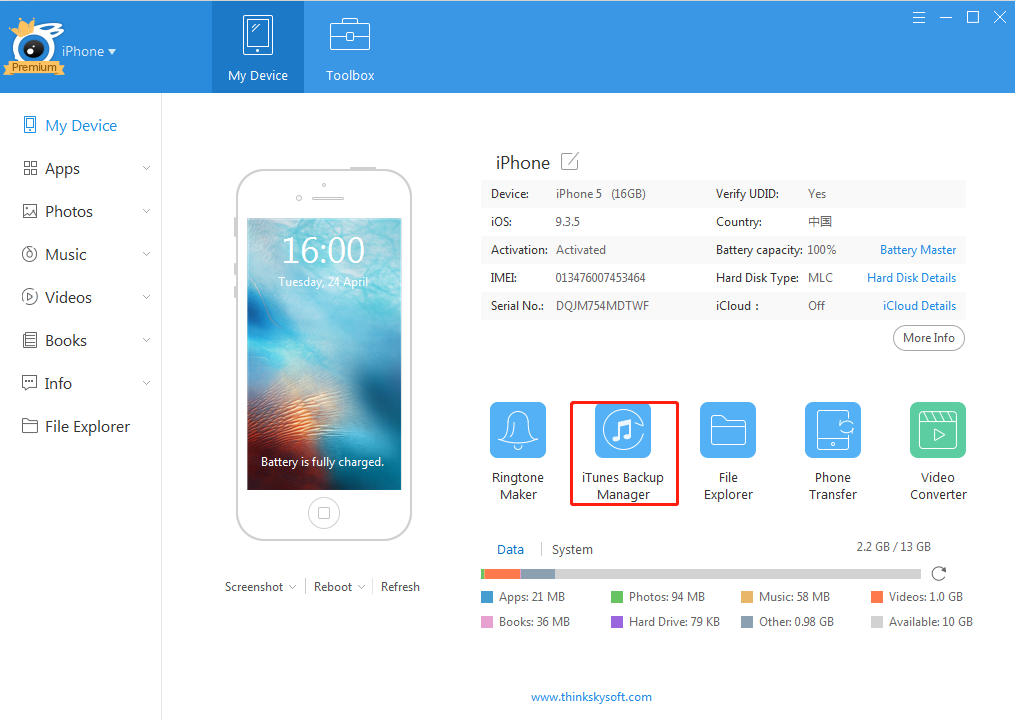
Click “Toolbox” on the menu bar, You will also see the “iTunes Backup Manager” button.
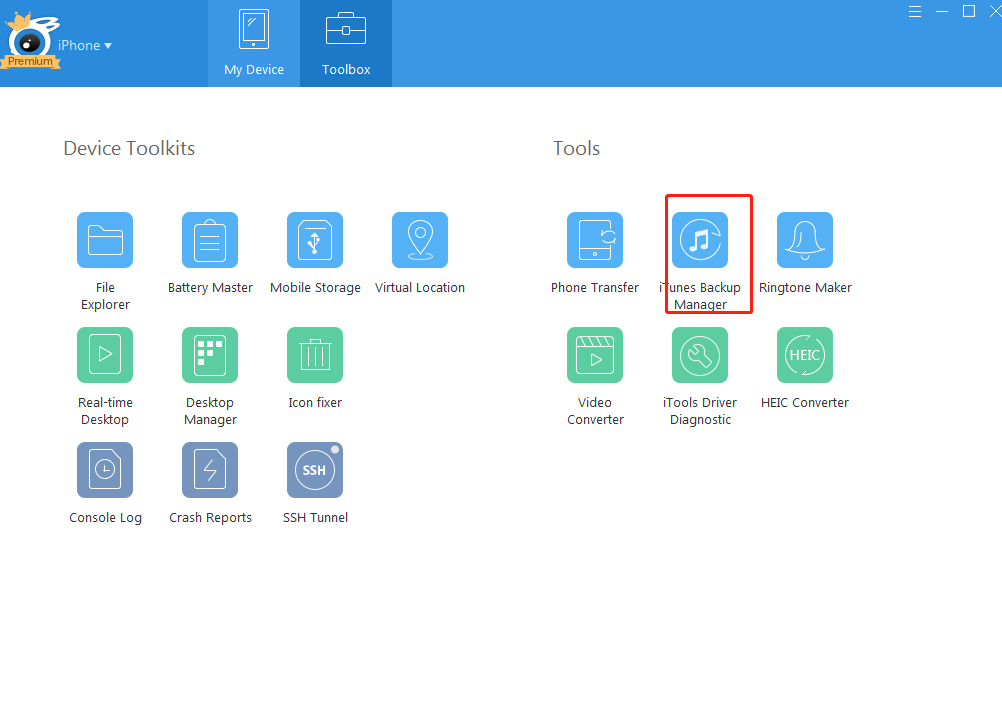
Step2:
Click the “iTunes Backup Manager” button, then click “Backup” button to start backup iPhone.
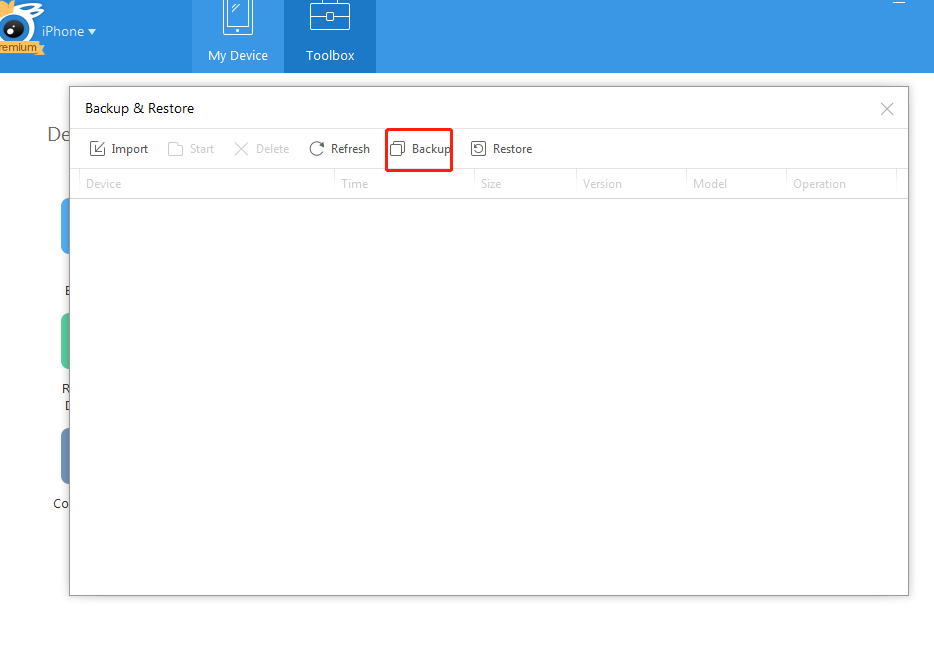
Step3:
Click “Browse…” to choose the backup path as you like. Then click “ok”.
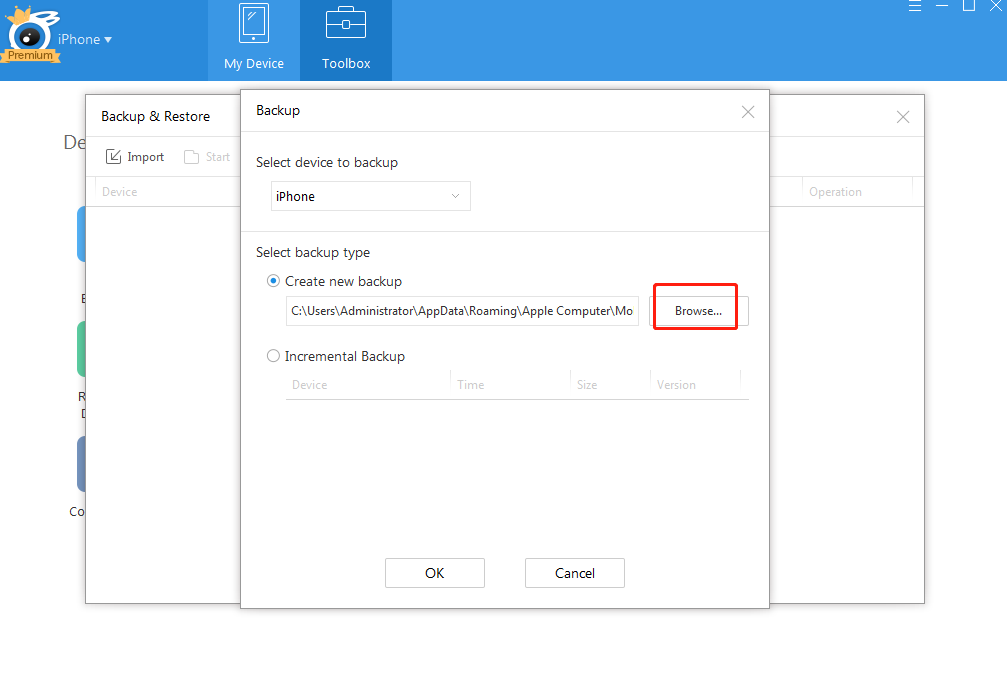
Now you have successfully backed up your iPhone to your computer.
To sum up, it is really easy and quick when you use iTools to backup all the contents on iPhone to your computer. Besides, iTools can also help you to backup photos, music, contacts, videos…etc selectively. Please try iTools, you will find it better than you expected!
Any other problems for iTools during your operation, please go to our customer service for solutions.
Know more about thinkskysoft and iTools, please click here.
