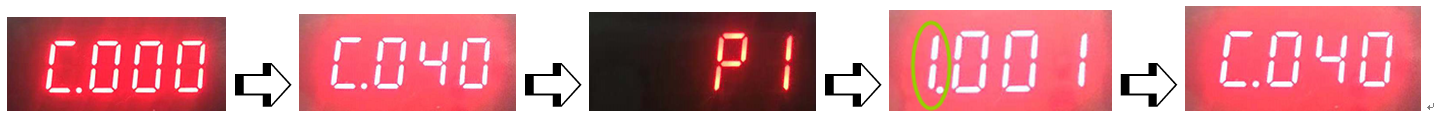Battle User Manual
- The main unit does not have a battery, you need to connect to the power supply (5V power supply for charging the mobile phone is ok) ;
- The 1, 2, and 3 jacks on the main unit correspond to P1, P2, and P3 in the settings.
- Click the clicker to fix it. Lay flat the phone and use the adsorption function.

Peel off the transparent protective film to stick to the screen of the mobile phone as shown in Figure 1.
The silver clicker cannot be torn, as shown in Figure 2.
Disclaimer:
- This product is a simulation click assist on the physical level, the use varies from person to person, does not guarantee that the user will be successful in the process of snatching order or snatching red envelope (which could be affected by factors like mobile phone performance, network conditions, etc.).
- Some games or programs may have detection mechanisms. In these games or programs, account exceptions may occur. Users should understand the actual use of the objects before using them. This product is not responsible for the consequences. .
FAQ
1.When you click on clicker quickly, there might be disorder on the screen.
Answer: Mainly the screen problem. Mostly appear on some damaged screens or mobile phones that have changed screens (common in Apple phones). Slow down the speed, generally adjusted to less than 5 times a second.
2.The clicker responded first, but become useless after long time of clicking.
Answer: Touch positioning is by sucking away the electric particles on the screen, and some mobile phone screens supplement are not fast enough. Please charge the phone at the same time and slow down the speed.
3.Does the nano anti-slip mat not suck? (Be sure to look at the replacement video attached to the spare pad first)
Answer: The nano pad can be reused. After the suction is lowered, gently scrub with water dipped in the finger. After the water is dry, the suction will be restored. The original must be torn off and replaced with a new one when it is replaced, otherwise it will not be used.
4.the power bank does not work after 30 seconds?
Answer: The power consumption of the clicker is very small. Some power bank do not feel that something is using electricity. After 30 seconds, the power is automatically turned off. If power bank also charges the phone at the same time, it will not automatically shut down.
5.no response when used to like on live broadcast on iPhone (Android phone does not affect).
Answer: The position of the like is just above the iPhone speaker. The speaker has magnetic influence on the clicker. Solution: Take advantage of iPhone’s own full-screen zoom function (Open Settings – General – Accessibility – Zoom), drag the zoomed position of like to the middle of the phone screen and click on it.
Main unit Key function description
The above corresponds to the
function of short press (in the figure 1)
The following corresponds to the function
of long press for 2 seconds (in the figure 2).
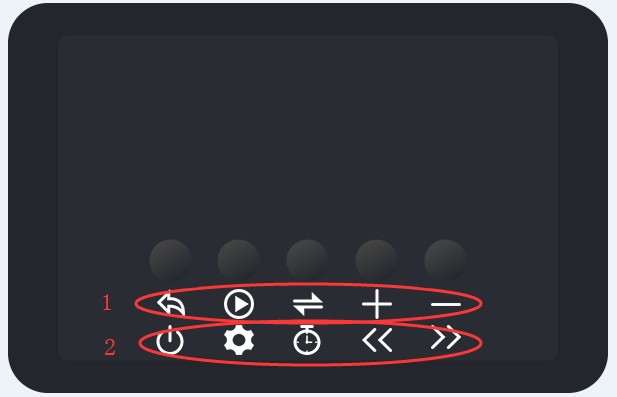
icon description
short press of icon
back
confirm
shift
plus
minus
long press of icon(2 seconds of long press)
On-off
settings
timer
fast plus
fast minus
Almighty version Press “Add” to switch between A, b, C and d modes.
The A mode is the easiest, and each jack independently adjusts the click speed. The slowest click once every 99 seconds, the fastest one second 20 times. Suitable for liking on live streaming, simple
snatching orders, simple hang up.
press plus to choose P2P3
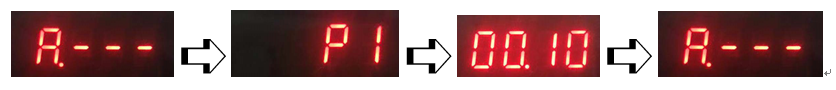
Long press the setting to enter ➪ select P1 ➪ set the click interval time ➪ return to the A mode main interface press start
Number of seconds ÷ number = set time, for example, need 5 seconds click 10 times, set the value 5 ÷ 10 = 0.5
once every 10 seconds, Set the value: 10.00 2 seconds 1 time, setting value: 02.00
1 seconds 10 times, set the value: 00.10 1 second 20 times, Setting value: 00.05
The b mode features precise clicks within 10 seconds. The time precision is 0.01 seconds, and the click order and the length of the press can be set. Suitable for complex clicks and snatching. (Press the plus button to switch to B mode on the main interface)
the first “1”means the first click, press plus to select the second and third time
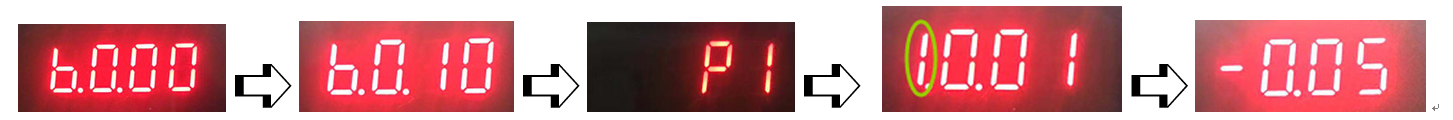
Long press the setting ➪ set the cycle time ➪ select P1 ➪ set the click time ➪ set the click length of this click
C and d mode: hang up for a long time. The time precision is 1 second, and the time of each click of the screen is set independently. Hanging machine preferred. (Press the plus button to switch to C mode on the main interface)
the first “1”means the first click, press plus to select the second and third time